An organizational chart is a helpful tool for any business. It can be used to gain a clearer understanding of roles and responsibilities within a company. Org charts are also an asset when it comes to planning.
The only drawback seems to be the complexity and tedium of creating one from scratch. Fortunately, org chart templates can make this work a bit easier.
What makes org chart templates easier?
An org chart template is easier simply because it allows the creator to get a head start. Certain elements of the chart have been created, leaving the user with fewer lines and boxes to add manually.
Imagine the amount of time you might save if, instead of starting with a blank document, you could select an organizational chart template that closely matches the structure of your own business and then fill in the blanks.
Organizational chart template drawbacks
There are many visual tools that can be used to create organizational charts. Most have org chart templates as well. For example, you can find templates fairly easily for Excel, MS Word, and Powerpoint. Some of these come with the software. For other products, users can source and download templates that other people have created.
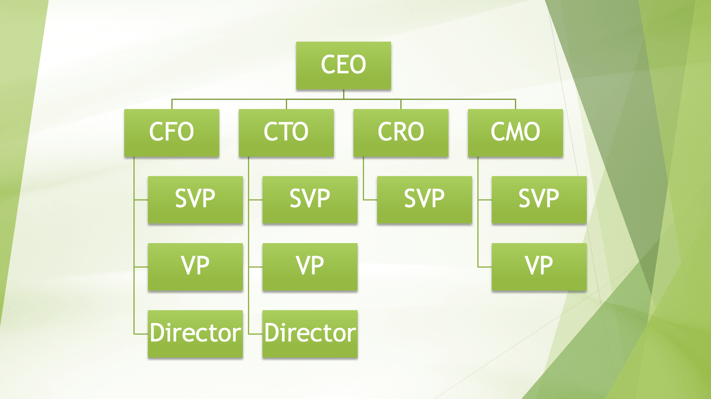 A typical org chart template found in PowerPoint is very basic.
A typical org chart template found in PowerPoint is very basic.
The problem is that these are often limited. You may get some lines and squares, but not much else in the way of functionality. The template doesn’t integrate with other software, and any expansion of the original template must be done manually.
This wouldn’t be an issue if you were creating something mostly static, like a calendar. The problem is that a truly useful organizational chart template must be flexible.
Additionally, most org chart templates are based on a very simple hierarchical organizational model. If that isn’t how your organization is structured, you may be stuck creating your own from scratch or making significant changes to any template you find.
4 types of organizational structure
If you are interested in finding a template to create your organizational chart, it helps to know which organizational structure is the best fit. Then, you can find the template that is the best fit. At the very least, if you choose a close match, you’ll have less updating to do.
There are four main types of organizational structure. These are:
1. Functional
An organizational structure where specialties tend to be grouped together. For example, IT, accounting, and sales are often grouped in a functional structure.
2. Divisional
A divisional structure is appropriate for organizations that sell different products or services. The company splits its staff into divisions based on those different products and services. For example, a bicycle store may divide employees into mountain bike sales, cruiser sales, and bike repairs.
3. Matrix
This is a combination of functional and divisional structures. This is used when workers work in different divisions or functional areas.
4. Flat
In a flat structure, there is very little hierarchy. Workers are largely autonomous. There is often a single CEO or owner at the top of the structure.
Elements of an effective organizational chart template
What is it that makes one organizational chart template more useful than others? Here are some of the key features to look for.
Integrations
Organizational charts define roles, responsibilities, and the people who fulfill them. They also detail how roles fit within teams or departments and relate to one another.
Even if you’ve never created an organizational chart for your company, there’s a good chance that you have a significant amount of that information documented in your:
- Employee database
- Slack
- HR software
- Excel
Without integrations to these and other tools, a template still requires significant amounts of data entry. Additionally, changes such as job description modifications must be entered manually.
Integrations also allow organizational charts to be exported to other software. For example, an org chart could be exported to visual software to be included in a presentation.
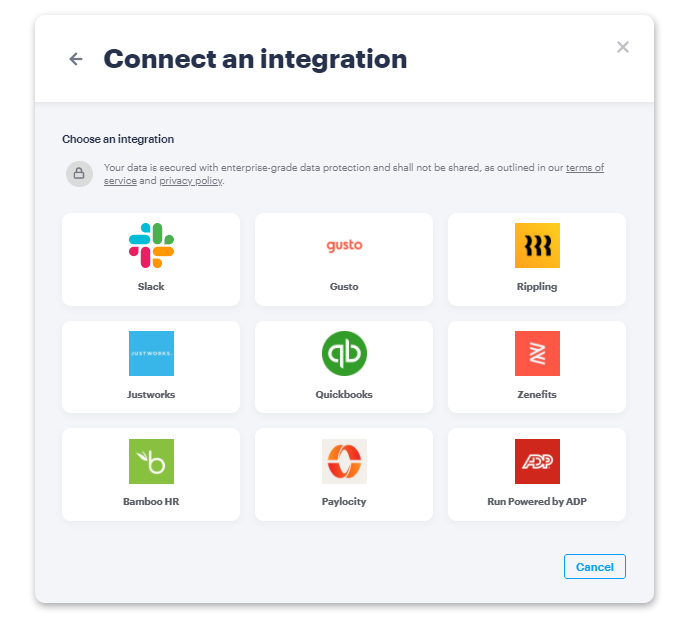
Rich features
Advanced organizational templates contain rich features that add value in both creating and displaying org chart information. Here are just a few examples:
- Including employee headshots
- Drag and drop functionality
- Reporting
- Vacancy planning
- Accountability mapping
These along with other features help to make org chart templates dynamic.
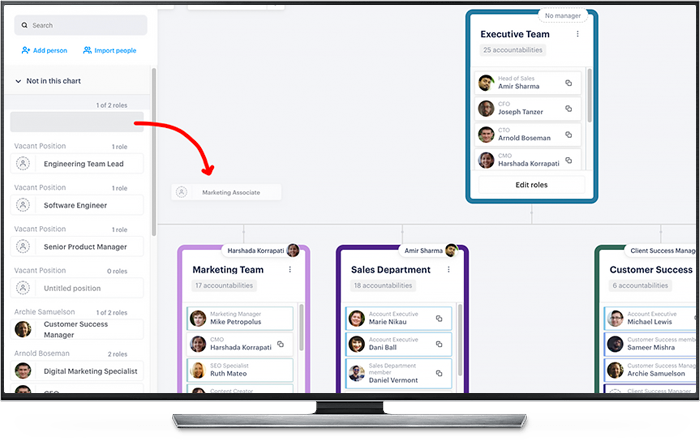
Functional libraries
A functional library is pre-loaded with information relating to the work that is typically performed in most organizations. These roles, along with job descriptions, can be selected as-is and added to org charts. They can also be updated to fit your organization.
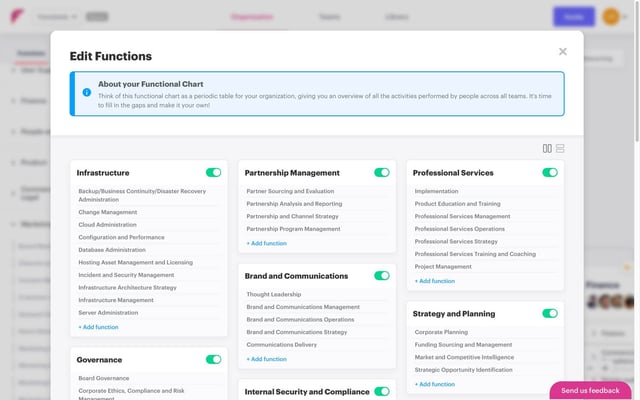
These can be selected based on the type of business you run. You simply choose your business, then select an accountability type and activities within that. This saves time spent manually entering and updating the same information repeatedly.
Flexibility
Organizations change rapidly. The structure of a single team might change, or the entire company might be reorganized. Without built-in flexibility, an organizational chart may be effectively useless after such changes occur.
Users should be able to expand, shrink, or restructure all or part of an organizational template without having to start a new template from scratch.
Current and future state planning
Organizational chart templates are useful because they help business leaders capture the current state of their business. They allow them to document each business area, team, and role. They also define reporting, communication, and dependencies.
Additionally, an effective org chart template should be capable of supporting future state planning. This is why dedicated org chart software is often more appropriate for creating useful organizational charts than other software that may have a limited function by nature.
3 example templates
Here are three example templates. These showcase how organizational chart software is capable of offering users a wide range of templates to be used in different business types and organizational structures.
1. Early Stage SaaS Technical Team
This is an interactive template that users can navigate. It allows them to drill down through roles and functions and modify to match their organization. Because this template was created for an early-stage tech team, there is built-in flexibility within and underneath the chief technology officer role (CTO).
2. Inbound B2B Marketing Early-Stage Startup
This template shows how the marketing team in an early-stage B2B SaaS firm might be structured. It is preloaded with common information about roles, responsibilities, and metrics. Here the flexibility is largely under the CMO position.
3. Post Seed Round SaaS
This template was created with the idea that organizational charts may change based on the funding stage. In this case, that’s the post-seed round of a SaaS company. Templates like this one could be used to plan an organization as it progresses through each stage of funding.
Create and use dynamic org chart templates
Functionly organizational chart software is easy to use. It comes with a functional library to help automate the process of building and updating templates.
Additionally, users can select from a library of organizational templates or choose their own. The integrations that are built into the software allow information to be imported and exported to and from various tools and other software.
Try Functionly free today.





