What is a "functional library" and how can I edit it?
When you create a new scenario, you will be asked to select a functional library. Functional libraries give you a comprehensive list of typical work that's done in an organization, saving you from having to create it yourself.
Choosing your functional library
These libraries form the the starting point for your business accountabilities and will appear as pre-generated roles and functions within each scenario. These roles and functions can then be allocated to teams and people on your charts.
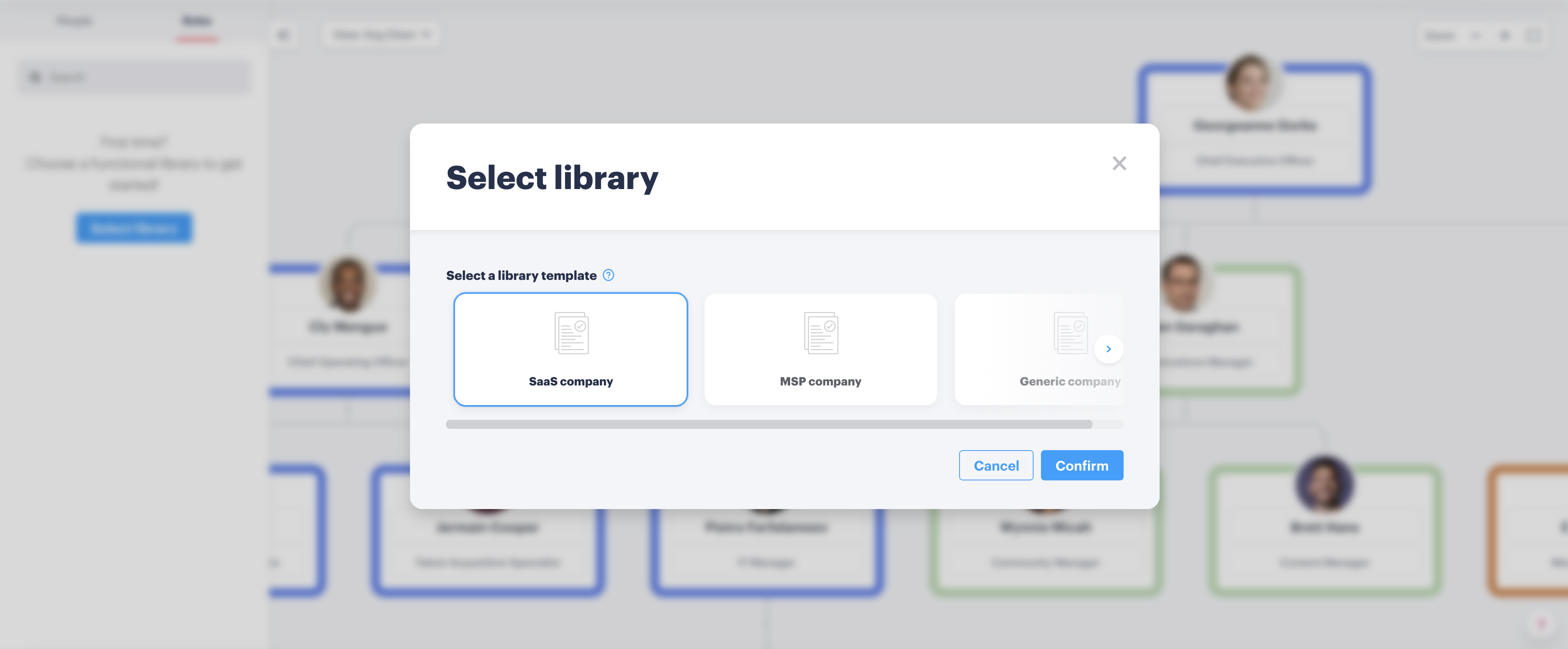
Generic Company - For all organizations that don't fit into SaaS or MSP
As the name sounds this is a more generic library which allows you more room to expand your own. Functions include: Strategy and Planning, Governance, Sales, Administration, Finance, Marketing, Customer Support, People and Culture, and much more.
SaaS company - Software as a Service
The SaaS company library is for organizations who build, maintain, and sell software or apps to customers or companies. Think of Spotify, Zoom, Google, Salesforce, Slack, and Functionly.
This template contains many generic functions most organizations need, as well as functions specific to a SaaS business, including Design, Engineering and Community.
MSP company - Managed Service Provider company
The MSP company library is for organizations who deliver services, such as network, application, infrastructure and security, via ongoing and regular support and active administration on customers' premises, in their MSP's data center (hosting), or in a third-party data center. Think of companies like IBM, Sugarshot, and other companies who provide managed IT services.
Functions in an MSP library differentiate from the SaaS library by including infrastructure, partnership management, and professional services business functions, and less engineering.
This template contains many generic functions most organizations need, as well as functions specific to an MSP business, including Professional Services and User Support.
What happens after you select your base library?
Once you've selected your library, a list of roles will appear in your org chart view on the left under 'Roles' and your functions will appear on the team chart view under 'Functions'. From here, you can start assigning roles to people on your Org Chart view.
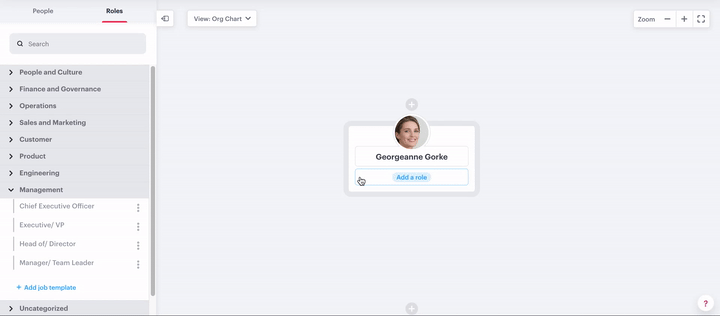
Editing Your Functional Library
We've done the research and work that should provide a solid foundation piece for your business functions, but every company is different. That's why your library is completely editable, everywhere. Toggle functions off to remove them from your library, add your own Functions, and edit names to make them your own, EG - change 'People and Culture' - to 'People and Ops', or you might separate Brand from Communications.
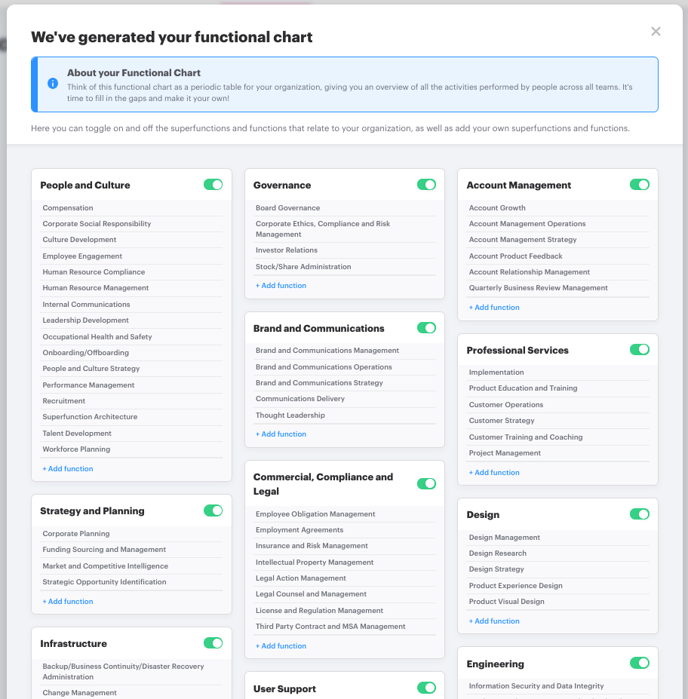
Every accountability, and every activity are editable. You can choose to match your organizational language with what's in Functionly, or you might add a whole new suite of Business Functions, for example: Growth. You can set an objective for each function and edit or add to the component activities that form them.
To edit, simply click in line and start typing.
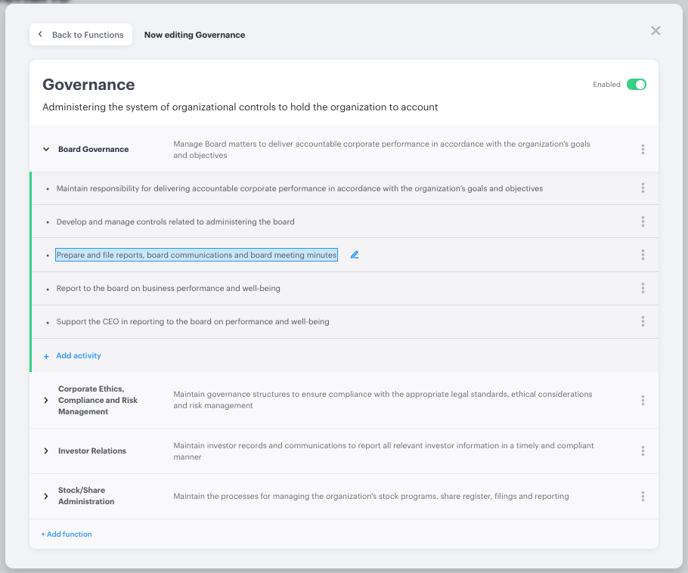
Once you have your library tailored to your organization, you can choose it as your new base library whenever you create a new scenario. It will appear in your selection list, alongside SaaS, MSP, and Generic.