There are a number of different ways to build org charts, with each tool having its own advantages and disadvantages.
Here, we will introduce some of the most common tools that have traditionally been used to build org charts, including Word, Excel, PowerPoint and newer web-based tools. We will provide a brief summary of the ease of building org charts in each tool and how simple it is to share and make changes to the org charts.
For each tool, you'll be able to click through to a more detailed article on how to build and share org charts in that specific tool. So here we go, let's start building org charts.
What is the best format for an org chart?
The best format for an org chart is the format which works best for you! If you need to be able to make changes to the org chart frequently, then a tool like PowerPoint or a web-based tool might be the best option. If you need to create a data linked org chart, then Excel could be best. If sharing org charts is an important requirement, then a web org chart might be the way to go.
Of course, there are other factors to consider when deciding on the best format for your org chart. For example, the size of your organization might dictate whether you need a tool that can create large org charts or not. Likewise, if you need to share your org charts with people who do not have access to the same tools as you, then a tool that can export org charts in multiple formats (such as PDF or PNG), or can be shared on the web, might be the best option.
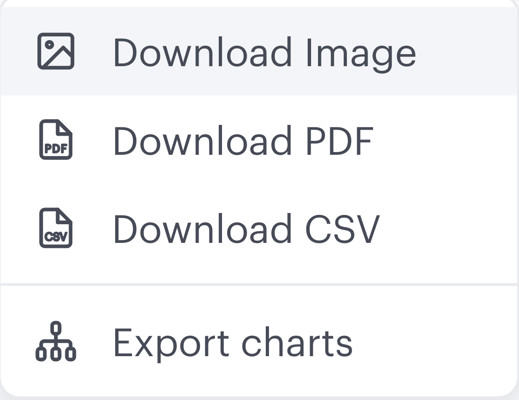 Exporting org charts in various formats is a common requirement.
Exporting org charts in various formats is a common requirement.
Now that we've gone over some of the factors to consider when deciding on the best format for an org chart, let's take a look at some of the most common tools used to create org charts.
Excel org charts
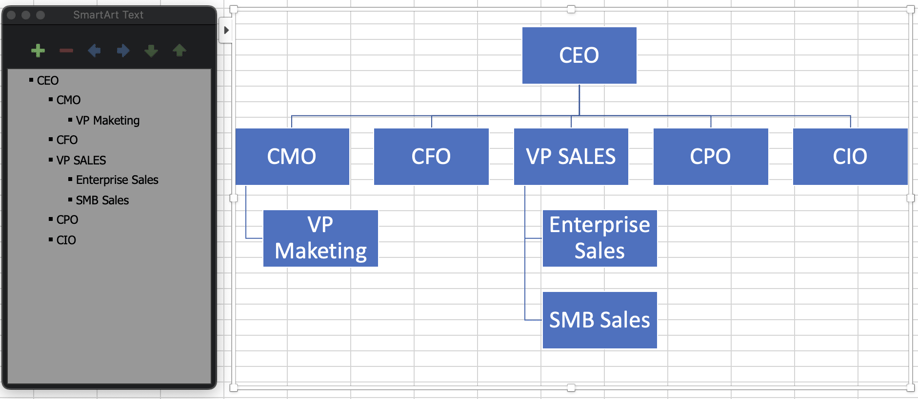
Excel is a popular tool for building org charts because it is familiar to most users and relatively easy to use. However, one of the main disadvantages of using Excel to create org charts is that it can be difficult to make changes to the chart once it has been created.
Excel org charts are best for :
- users who are familiar with Excel
- medium to large sized org charts
- org charts that don't need to look amazing
- org charts that need to be data linked or have other data analysis needs
If you want to try creating an org chart in Excel, we have a step-by-step guide (with pictures!) to help you get started.
PowerPoint org charts
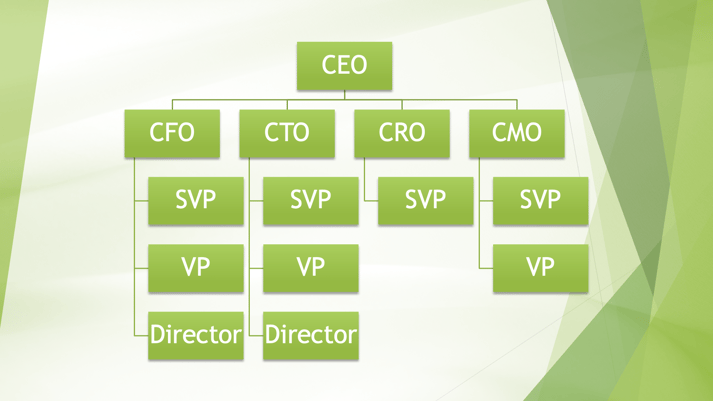
PowerPoint is another tool commonly used to create org charts. Like Excel, it is familiar to most users and relatively easy to use. However, PowerPoint is limited in terms of the size of org charts that it can create because you can only fit so much on a single slide. Creating an org chart that spans over several slides becomes difficult to work with.
PowerPoint org charts might be the right choice for you if:
- you are familiar with PowerPoint
- you want to create a small to medium sized org chart
- you want your org chart to look good, or need to insert it into a document
- you need to be able to make changes to the org chart relatively easily
Check out this step-by-step guide to help you get started creating an org chart in PowerPoint.
Word org charts
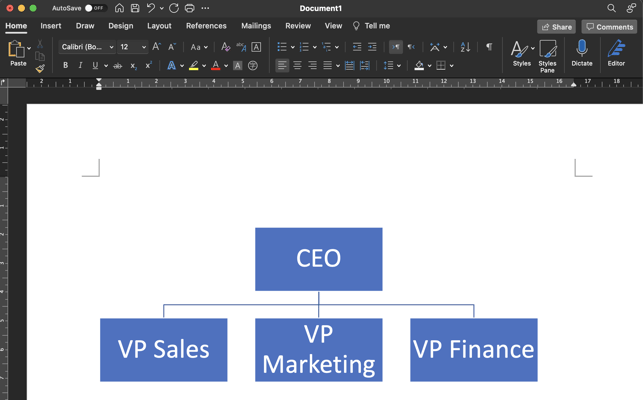
Word is not as commonly used to create org charts as Excel or PowerPoint, but it can be a useful tool for creating small and simple org charts. One of the advantages of using Word to create org charts is the ease of inserting a pre-made org chart hierarchy template using the "SmartArt" feature in Word.
Word org charts could be a good fit if:
- you are familiar with Word
- you want to create a small org chart
- you want the org chart to look good
- you need to export the org chart to PDF
- you need to insert the org chart into another document
Try creating an org chart in Word with this step-by-step guide (with pictures!) to help you get started.
Web org charts
Web-based org chart tools are becoming increasingly popular, as they offer a number of advantages over traditional desktop applications like Word, Excel and PowerPoint.
Some of the main advantages of using a web-based tool to create org charts include:
- The ability to share org charts online with anyone, regardless of whether they have the same tool installed
- The ability to make changes to org charts quickly and easily from any device
- The ability to generate data-linked org charts (for example, if you want to create an org chart that is updated when data in a spreadsheet is changed.)
If more info on creating an org chart with a web-based tool, checkout this article.
We hope this article has helped you to understand some of the most common tools used to build and share org charts, as well as some advantages and disadvantages of each tool. If you’re ready to start building your org chart in a modern web based tool, be sure to check out Functionly.




