As your organization grows, various teams can become increasingly compartmentalized. While dividing staff members into groups based on their roles and responsibilities within the company is important to maintaining structure, doing so can inadvertently decrease organizational transparency.
Fortunately, you can easily remedy this issue by leveraging an employee organizational (org) chart. A well-designed org chart can help everyone better understand their role within the company, the roles and responsibilities of others, and the company’s overall hierarchy.
Join us as we explore org charts and how you can incorporate them into your business model.
What is an employee org chart?
An employee org chart is what it precisely sounds like. It is a visual aid that lays out the organizational hierarchy of your company. The chart typically takes a pyramid-like shape, with the upper tiers having fewer members than the lower tiers.
Each department or team should be a separate branch or segment of the org chart. These segments list all employees that fall within the department or division.
When creating an org chart, you can tailor the amount of information that you include to meet the needs of your business. However, there is some general information that should be included for every person listed on the org chart. A few examples of must-have information include the following:
- Employee’s name
- Employee’s position
- The department the person is assigned to
- Who the individual reports to
- Employee’s contact information
Additionally, the org chart should include a brief synopsis of each person’s role and responsibilities. These responsibilities can be listed in a bullet point format in order to make the content more skimmable.
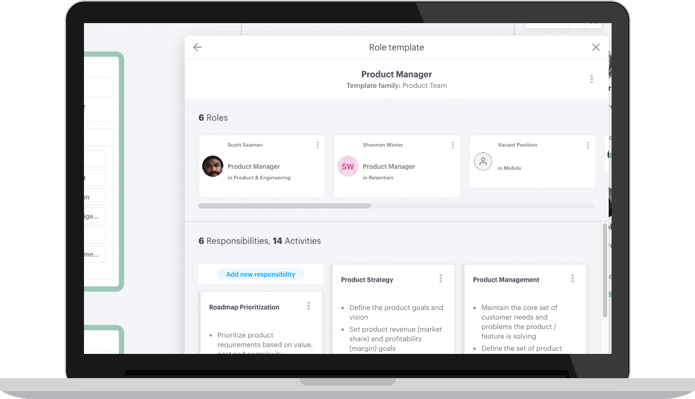
The function of employee org charts
Employee org charts serve many different purposes. First and foremost, they clarify your organizational hierarchy. An org chart ensures that everyone is on the same page regarding who they report to, what department they operate within, and their responsibilities.
Additionally, org charts function as an easy-to-use employee directory. Instead of having to search from a seemingly endless list of employees, staff members can quickly locate a specific department or division. They can then skim through that section of the chart until they find the team member they are searching for.
In order to make org charts even easier to use, you can color-code them. For instance, you could choose a green border for finance team members, orange for sales, and blue for customer service.
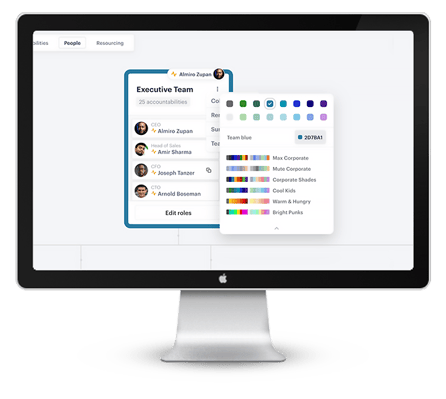
By making it easy for team members to locate information about other employees, you encourage collaboration between departments. Suppose that a member of the billing department needs to contact sales in order to clarify information on an invoice. Using the org chart, they could quickly locate contact information for the sales team member that completed the invoice. They could then connect with the sales agent and resolve any invoicing issues.
Employees that can easily access the information they need to fulfill their work responsibilities will experience higher morale. They will also be able to work more efficiently and productively. Ultimately, this will benefit not only your team members but your customers and the organization as well.
4 common software solutions for building an employee org chart
If you are interested in tapping into the benefits of employee org charts, you will need to use the right software. Generally speaking, there are three such types of software that allow you to create org charts. These solutions include the following:
1. Presentation software
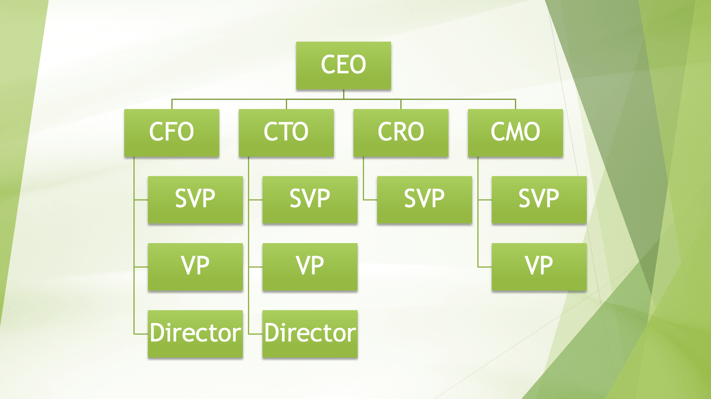
Presentation software is commonly used to create employee org charts. Think Microsoft PowerPoint or a similar slideshow platform.
The advantage of this option is that the software is relatively easy to use, especially if you are experienced with PowerPoint or your organization’s preferred alternative. That is where the list of benefits ends.
In terms of drawbacks, there are several. The most obvious is that presentation software was not designed to create org charts. As such, the final result is a static visual aid that is tedious to create and even more difficult to edit.
A dysfunctional org chart built on presentation software will yield few benefits. They are challenging for your staff to navigate and may actually discourage collaboration, not encourage it.
2. Diagramming software
Diagramming software is typically used by data scientists and analysts. This type of software is excellent for creating custom network diagrams, flowcharts, and other visual aids. However, it suffers from the same primary downfall as presentation software. It was not purpose-built to create employee org charts.
While diagramming software like Lucidchart can create a dynamic org chart, doing so can be incredibly tedious. Such a platform has an overwhelming amount of tools and capabilities. As such, it can be difficult to find the right lineup of tools to make a functional org chart.
3. Spreadsheet software
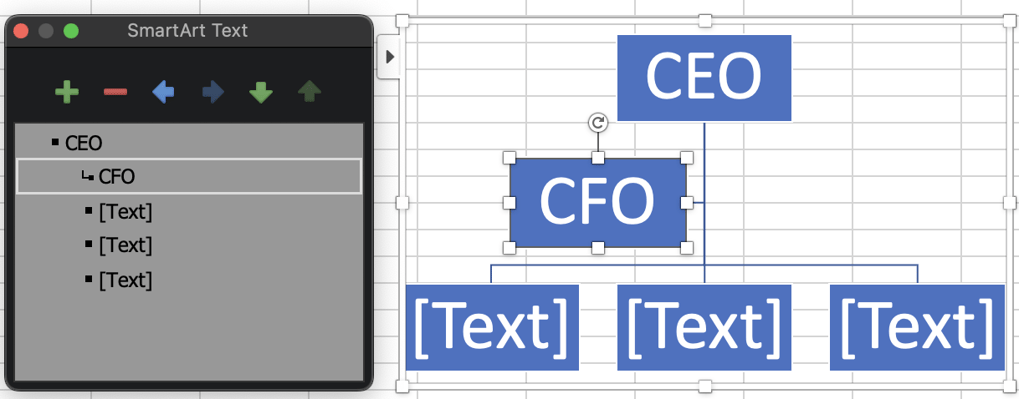
Spreadsheet software like Microsoft Excel can also be used to create org charts. This capability was an afterthought, and the update that facilitates org chart creation reflects this fact. The interface is static and somewhat clunky.
Excel org charts' biggest flaw is that they are difficult to edit. As you add new employees or existing team members change roles, you will struggle to keep your org chart up to date. You may even find that you have to recreate a new chart from scratch. Talk about time wasted.
4. Online org chart software
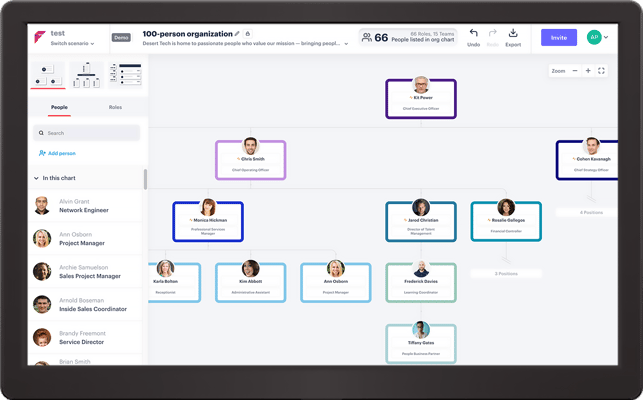
The best software for creating an employee org chart is one that was specifically designed to do so. Built for purpose, web-based org chart software features an intuitive interface, user-friendly design, and functional layout. This software allows you to create interactive, dynamic org charts that clearly outline your organization’s hierarchy.
Org charts do not suffer from any of the drawbacks mentioned. These solutions yield org charts that are easy to create and even easier to modify. You can easily share your org chart across your entire organization, encourage collaboration, and ensure that all team members understand their value to the company.
Streamline chart building with templates
Building an org chart from the ground up is a worthwhile endeavor. However, you can expedite the process of creating your org chart by using templates. Org chart templates include a preset library of roles and responsibilities so that you don’t have to build yours from scratch. Instead, as you add new team members, simply drag and drop the appropriate list of responsibilities to their respective org boxes.
Templates can replicate common org structures and fill in the gaps so that you can build your chart fast. You can also use templates to create visual representations of potential organizational restructuring that you may implement in the future.
While not all org chart software includes templates, top options like Functionly does. With a Functionly membership, you will gain access to dozens of templates. You are sure to find at least one that aligns with the needs and hierarchy of your organizational structure.
Templates are only the tip of the iceberg when it comes to Functionly’s benefits. In addition, Functionly boasts an incredibly user-friendly interface and a wealth of customization tools. You can create org charts, share them, collaborate with other administrative users, and align people with accountabilities.
To top it all off, you can obtain a free 22-day trial. Sign up today and try Functionly on us.




