Building your org chart
Here, we give you four quick steps for getting your org chart ready to start the real work.
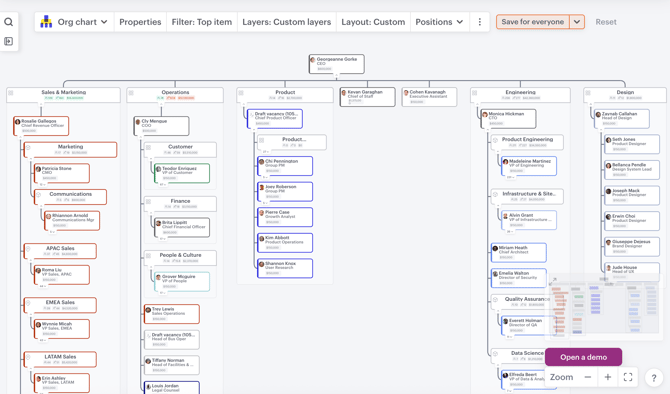
Four quick steps to build your org:
- Create your org structure
- Group your business units, departments, and divisions
- Use color to communicate different information
- Share with other stakeholders
1. Create your org structure
There are multiple ways to create your org structure in Functionly, but the easiest for most people is using a spreadsheet. Once you have the structure of your spreadsheet set up, you can use it to create a data source for regular updating, and if you don't want to use a spreadsheet, you can also set up a data source with your HRIS or Payroll System.
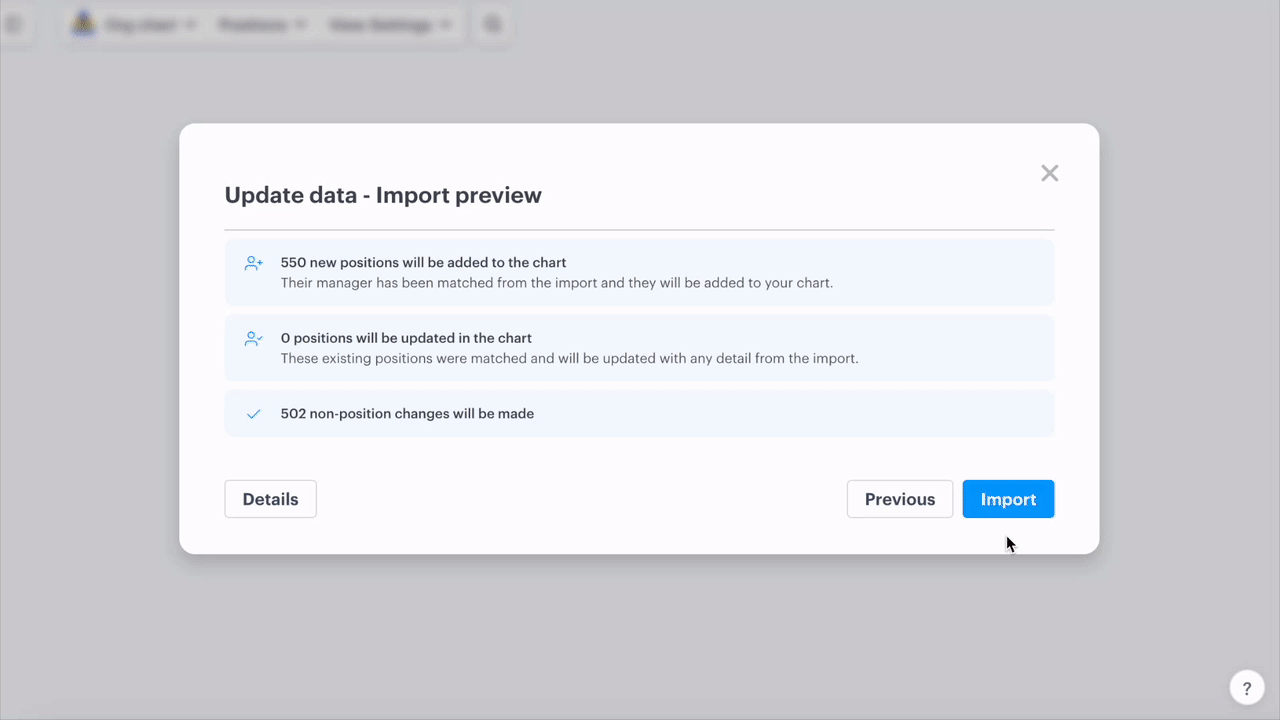
2. Group your business units, departments, and divisions
Using groups lets you segment your org chart, show aggregate data, and set operational targets for different parts of your organization.
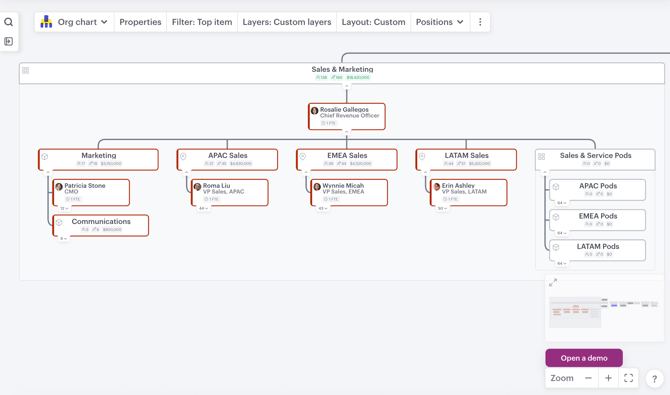
3. Use color to communicate different information
Color can be used to show teams, employment status, whether a position is impacted in a restructure, as well as a host of other use cases.

4. Share with other stakeholders
Sharing is important for gaining input or to get hands on help from other stakeholders. You can share a whole scenario, delegate a part or provide a view only link for those who don't need access to Functionly. Sharing is granular enough that you can provide the right level of access to the right people.
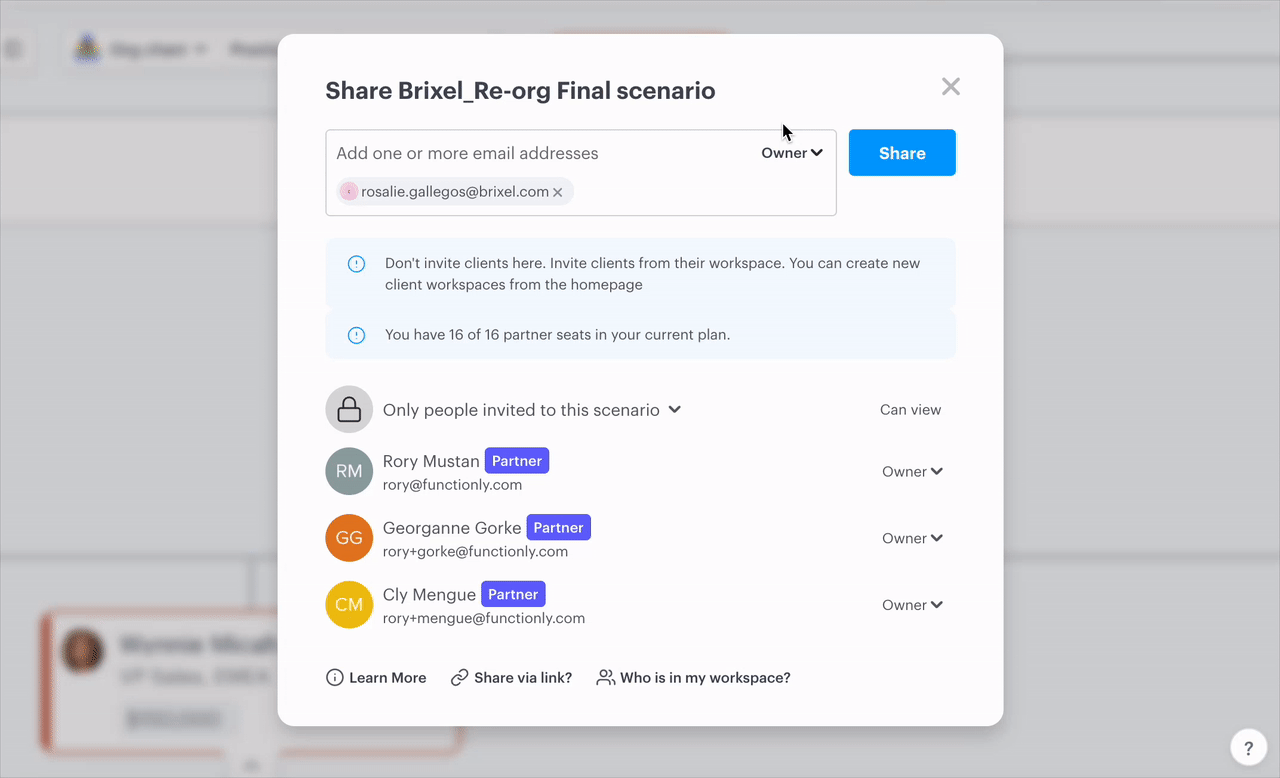
What are your next steps once you have your current state organization set up? Explore our use case guides or email support@functionly.com to get guidance.