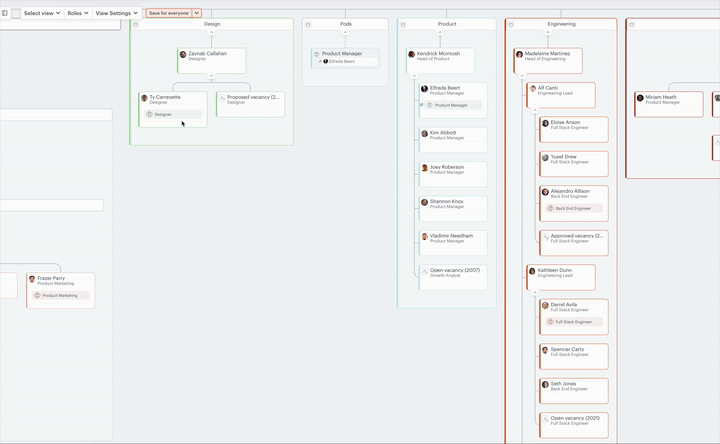Org Design Guide: How to build matrix teams on your organizational chart
Matrix and cross-functional structures are becoming more common in modern businesses. Learn here how to visualize them in your organizational chart in Functionly.

Steps:
- Create groups to highlight your matrix teams
- Assign roles to the members of your matrix team
- Add the leaders of your matrix team
- Add the members of your matrix teams
Functionly Matrix Template
1. Create groups to highlight your matrix teams
Adding groups will identify where the pods fit in the organization.
Steps:
- Hover between positions on your org chart
- Click the ellipsis (three dots)
- Select "Group boundary" or "Group label"
- Type in the name of the group and hit enter

2. Assign roles to the members of your matrix teams
Matrix teams, by definition, are composed of people completing work that, while aligned with the type of work they do in their functional teams, sits outside the scope of their functional team and have shared accountability across different functions. This is why it's important to visualize where those different pieces of work, functional and cross-functional, are completed. It can be shown using primary reporting lines (solid) and secondary reporting lines (dotted). In Functionly, secondary reporting lines are created by adding roles to people who will become members of your matrix teams, then dragging and dropping the roles into the org chart.
Assign roles
- Change the lens near the top right to "Roles"
- Click "Add a role" on the position
- Type the name the role will have within their cross-functional team and hit enter

3. Add the leaders to the chart
Start to build the matrix teams by first adding your pod leaders.
Steps to add the leaders of your matrix teams:
- Click and hold your leader's role
- Drag and drop the role below the leader or person you would like to champion the work

4. Add the members of your matrix teams
Once your pod leaders and groups are added, you're ready to start adding the other pod members.
Steps to add the rest of the team
- Click and hold your each role
- Drag and drop the role below the leader