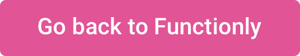August 2023 - Up to 50 basic users, bulk actions & CSV updating.
New: Basic plan with up to 50 users, bulk actions, accountability planning enhancements, and improved CSV updating.
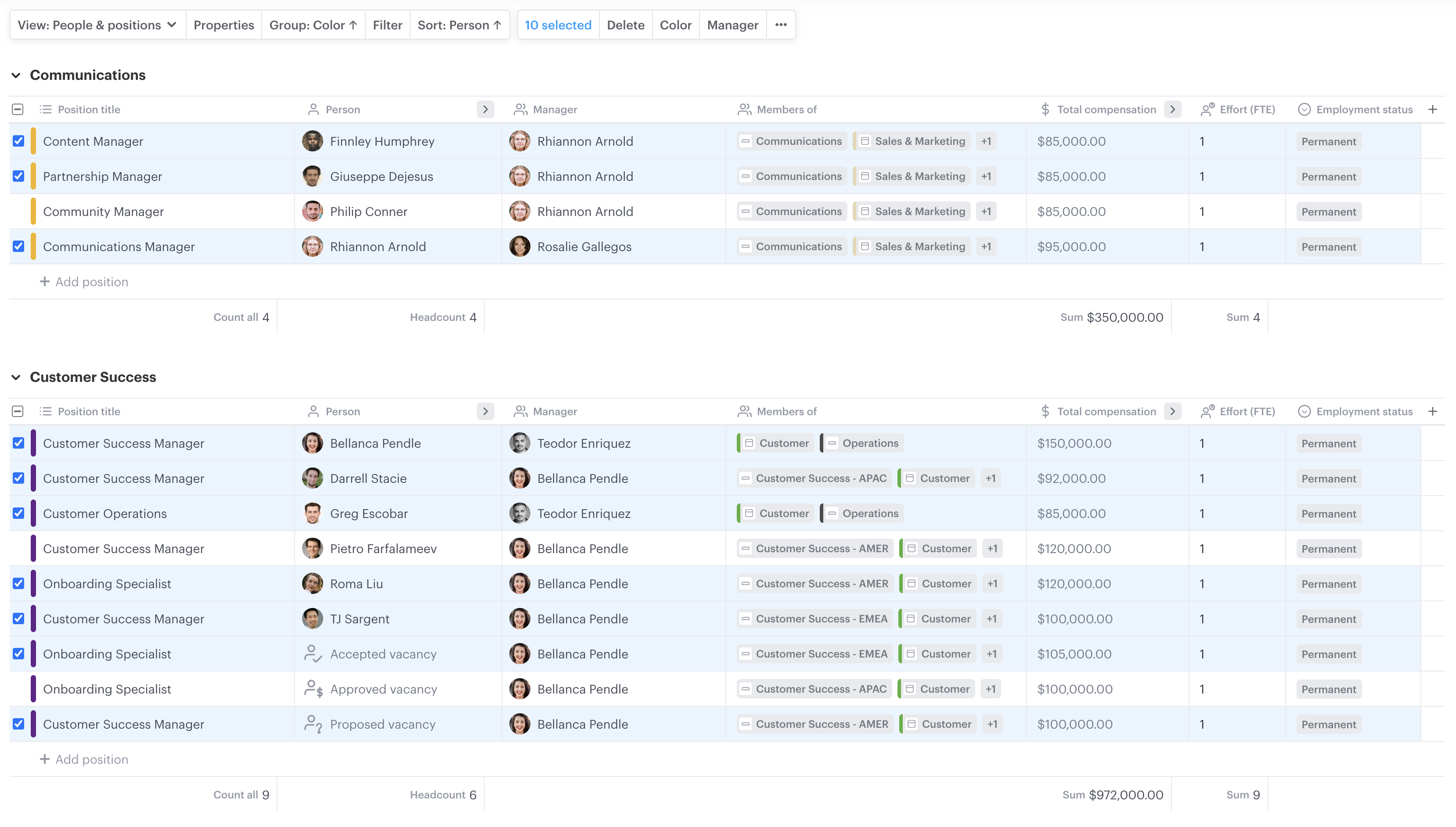
New in August:
- Bulk actions
- Basic plan
- Merge functional libraries
- New accountability indicators
- CSV data updates - groups, color, position id
1. Bulk actions
Say hello to the power of bulk changes! 🎉
With our latest update, you can now make bulk changes to positions within your organization. Whether you need to update managers, change colors, or even delete positions, it's never been easier. 💪
Save time and streamline your organization's structure effortlessly. Simply select the desired positions, apply the changes, and watch your org chart transform in an instant. ⚡️
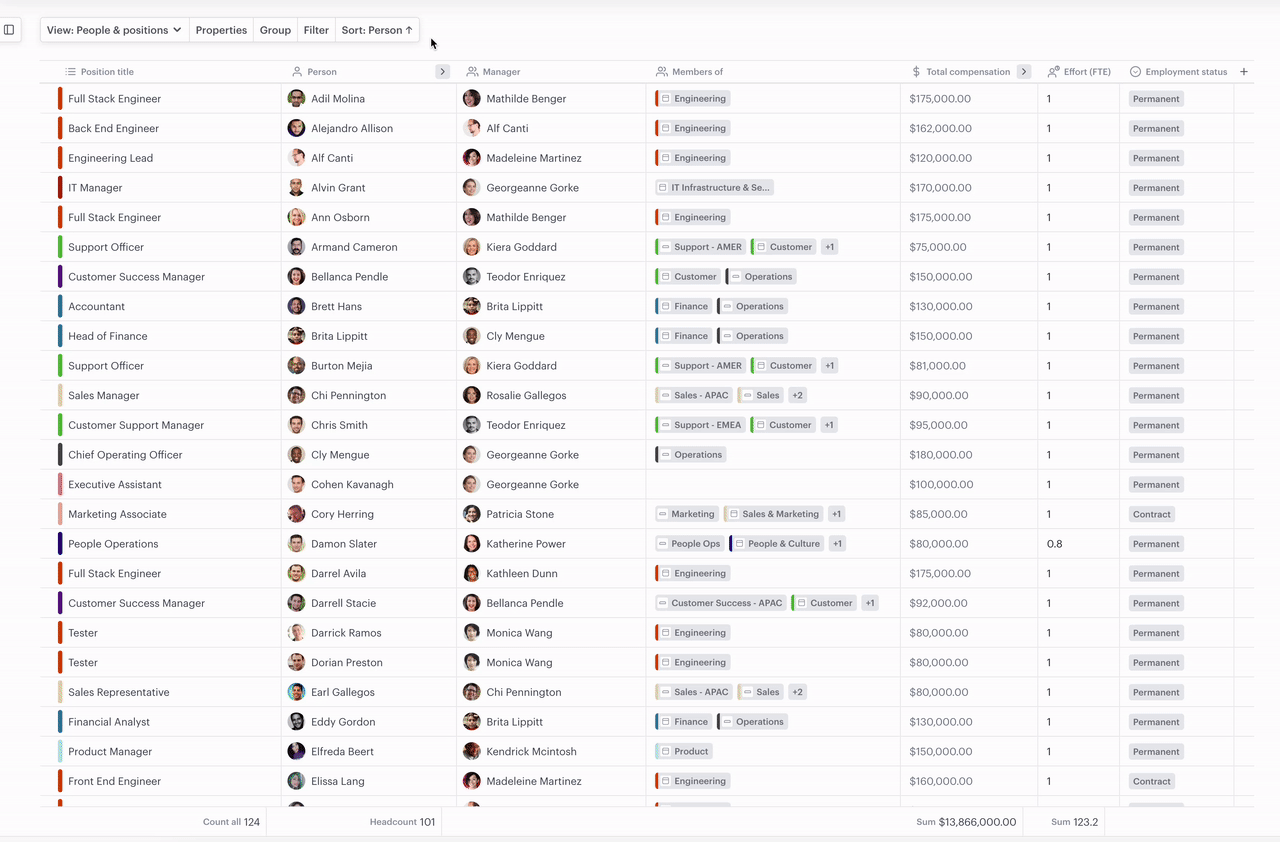
2. Basic Plan
Collaboration made easy! 🤝 Now you can easily collaborate with your colleagues using the new Functionly Basic Plan. 📊✨
With the Basic Plan, you get a up to fifty basic users completely free of charge! 💯🆓 Get ready to streamline your team's communication and boost productivity. 🚀💼
Each scenario can have one owner and forty-nine basic view-only users.
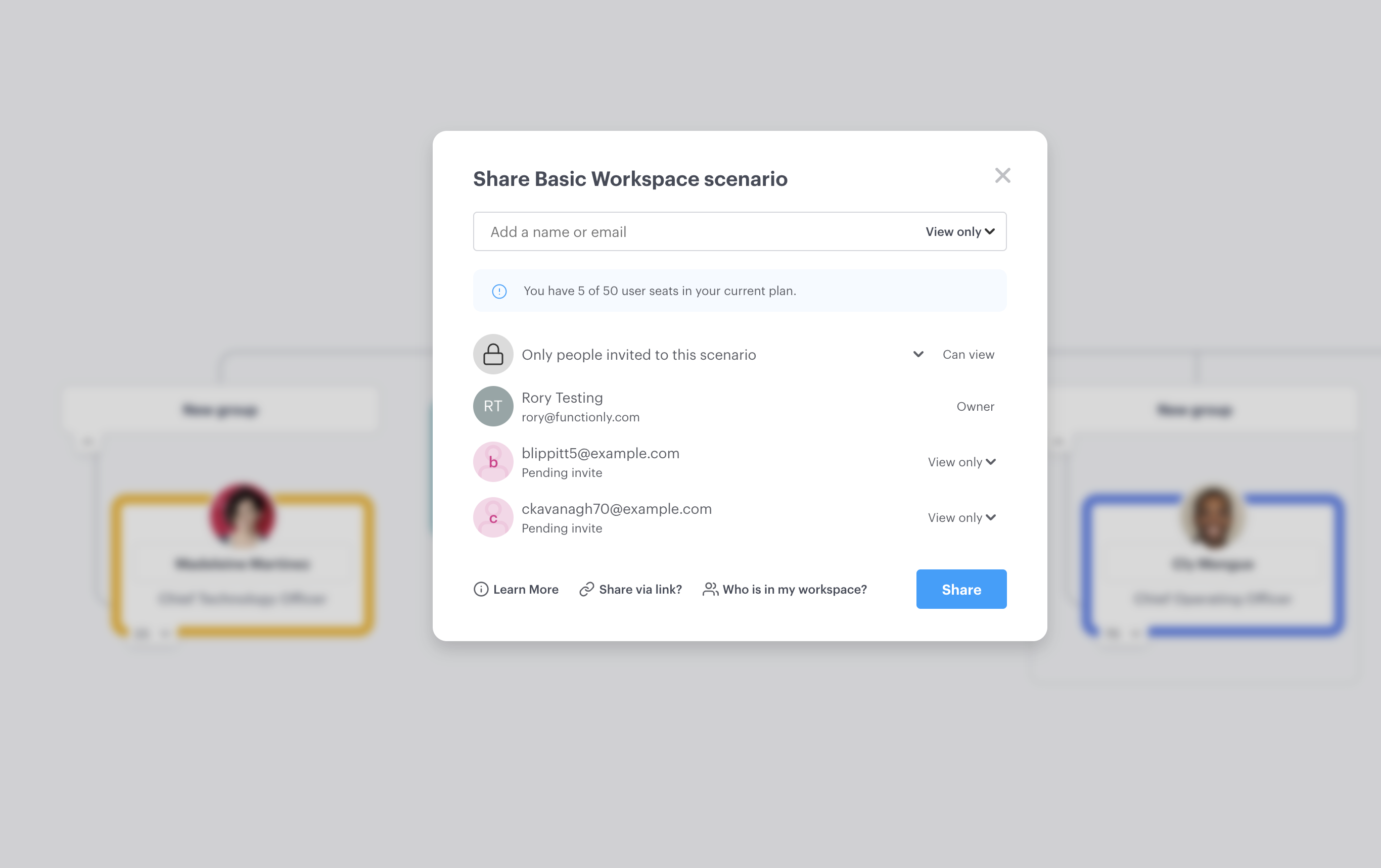
3. Merge functional libraries
For users building accountability charts, you can merge different functional libraries into existing scenarios from our templates and your other scenarios. 🔀
This means you can work in multiple scenarios and sync your functions and accountabilities to keep organizational alignment tight. 🔗
To merge a library, select the functional library, click "add library", and select the functional library you want to add.
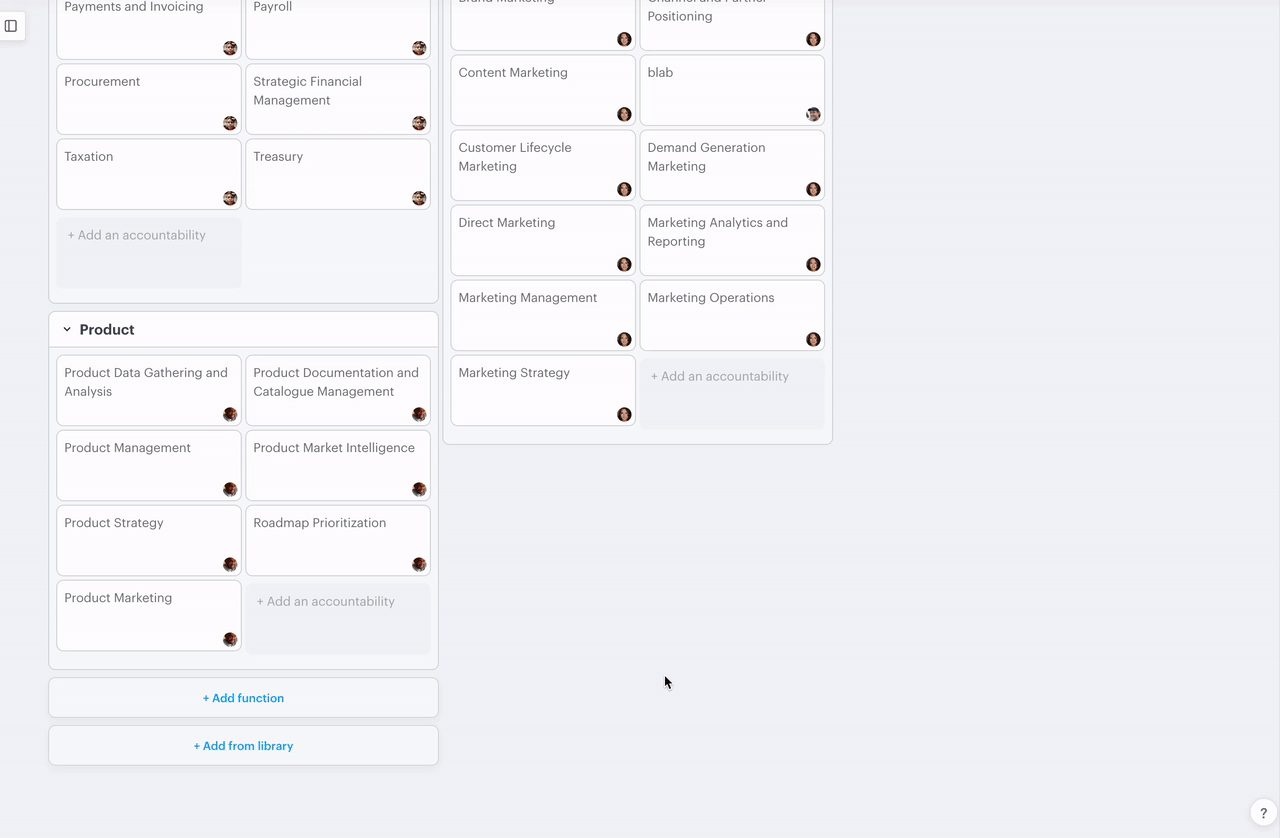
4. New accountability indicators
🔍 We've added two icons that highlight accountability gaps and overlaps within your organization. Now, you can easily identify areas where accountabilities may be unclear or duplicated, ensuring greater organizational clarity.
Any accountability in the left-hand menu with a yellow dot represents an accountability without an owner, also known as an "accountability gap," and any with overlapping squares is an accountability with more than one owner, also known as an "accountability overlap."
📌 Say goodbye to confusion and hello to streamlined accountability with our latest update!
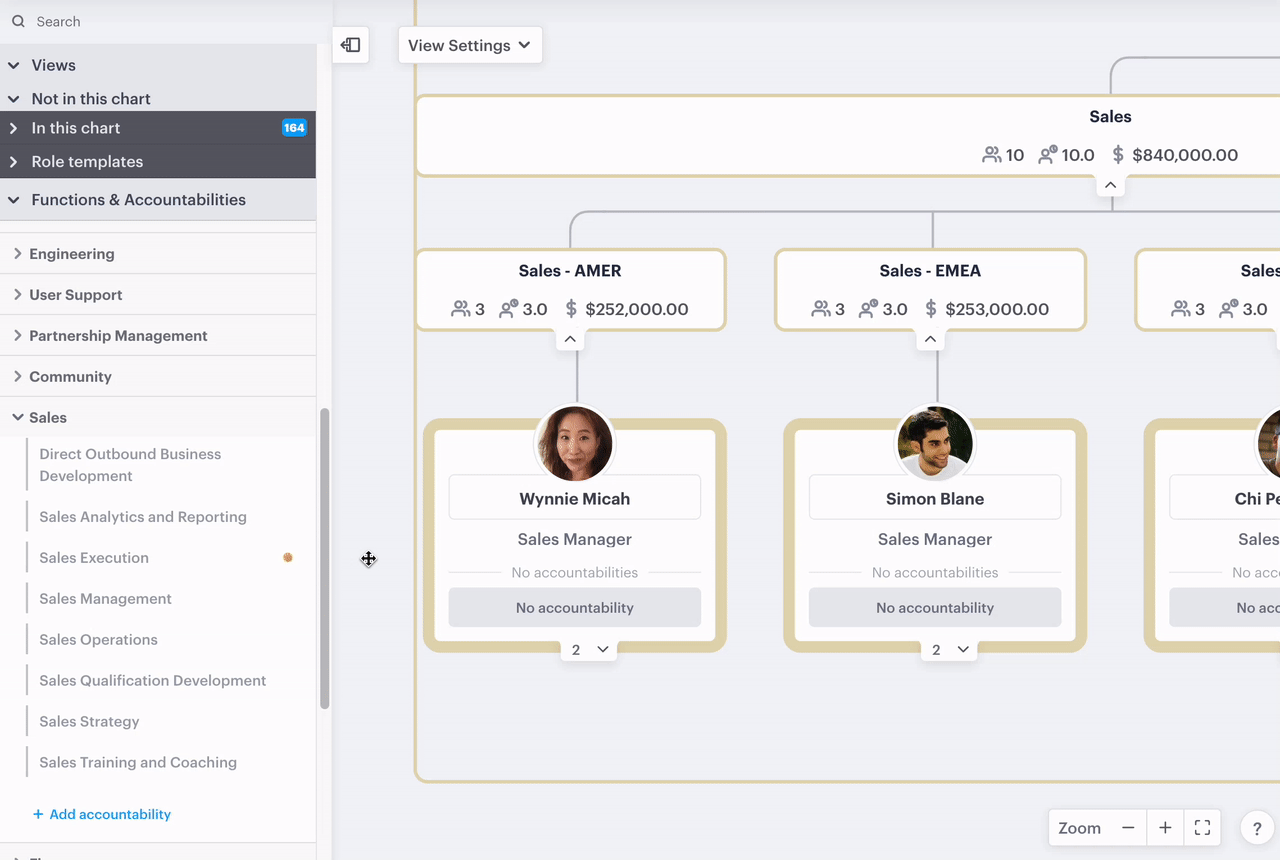
5. CSV data updates
Our engineering team made some big changes to our CSV imports so that users can now import Position IDs, colors, and groups.
This means that if each position in your CSV has an ID, you can generate your org chart by having their manager's Position ID applied also. For existing org charts, it can also be used to update data by matching each Position ID in your CSV to the Position ID in your scenario.
To import color for positions, simply create a "color" column in your spreadsheet and apply a number between 1-16 for each position. Then, match the color column to the color field on the matching step of the step of the import process.
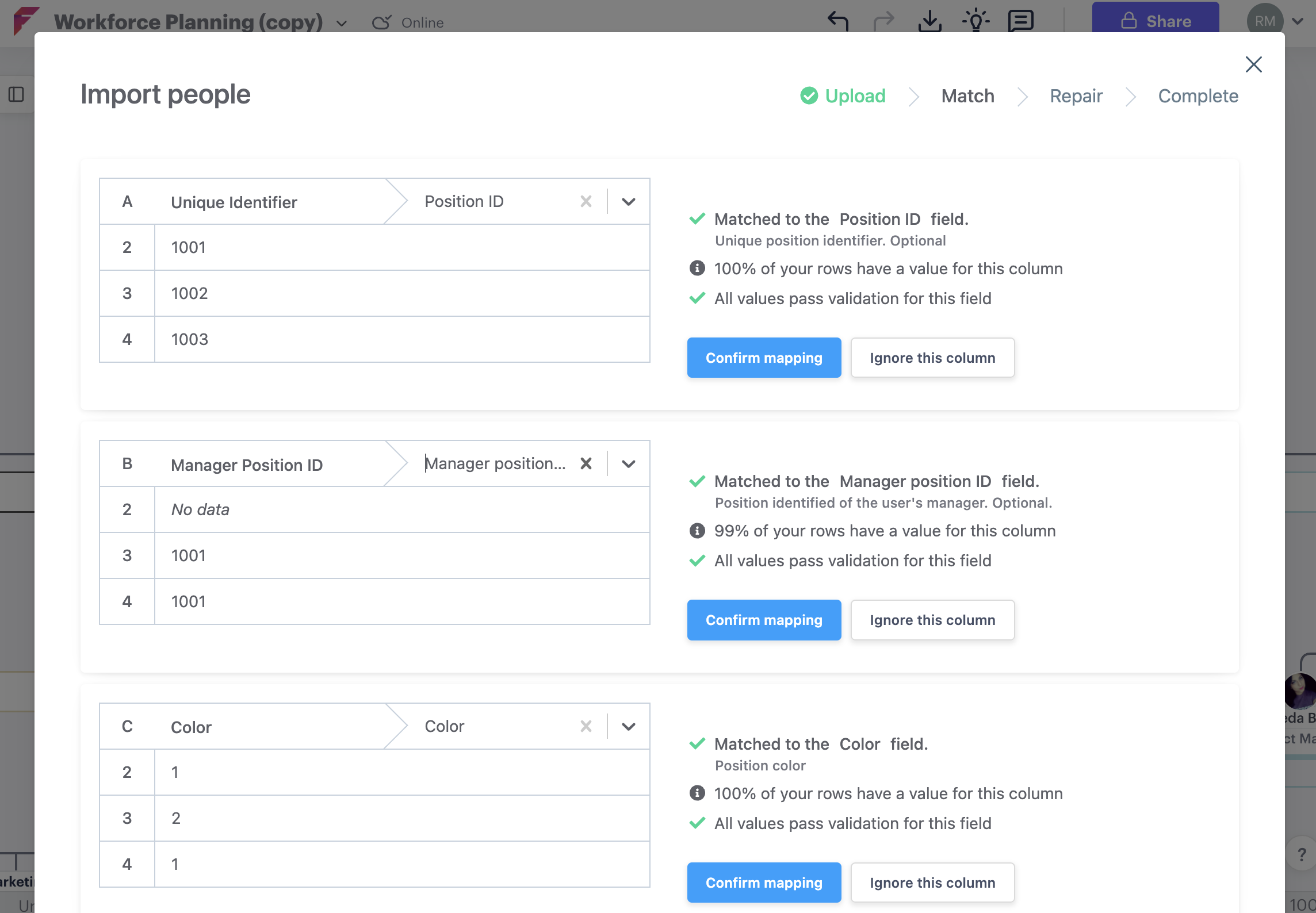
Click here for release notes for previous months
Have feedback or want to learn more about our latest features? We'd love to hear from you using our contact us page emailing support@functionly.com. 🙂